How to setup subdomain GoDaddy
Godaddy is one of the most famous domain name registrars and web hosting companies.
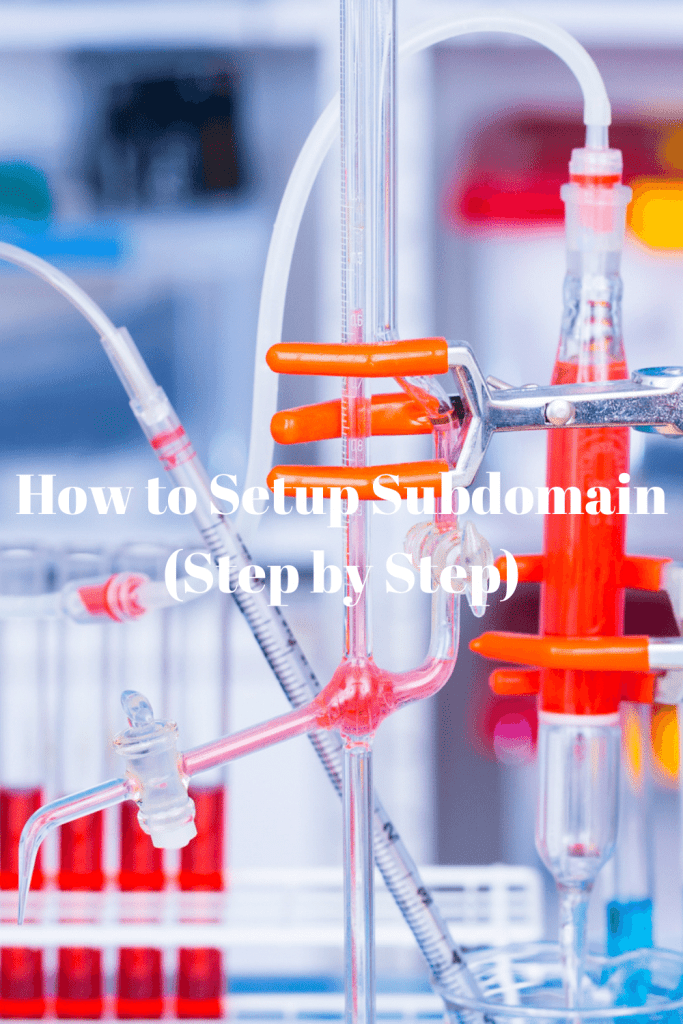
They have special offers for new plan users to start with their GoDaddy hosting plans.
Materials or Products required for this job:
- Godaddy hosting account.
- A desktop/laptop with a graphical interface.
How to Setup Subdomain ( step by step)
- Log into your godaddy hosting account and find the DNS zone editor page on the left menu as shown below:
- On the next screen, you will be displayed with the Add new record option.
Click on it to add a subdomain record. - On the next screen, you will be displayed with various fields that need to be filled up, which are as follows:
- Name field: This is the name of your subdomain, for example, mysubdomian.com.
- Points to This is the IP address of your dedicated server/VPS, which you have currently not created an account on godaddy. You can do it after creating a subdomain or by using an existing one if available. Note that the name field will be filled up automatically with this IP address as shown below :
- After filling up all the necessary fields, click on the save button and wait a few minutes.
- Now, after saving, if you check your subdomain’s IP address, it would be pointing to the dedicated IP address of your existing/already created VPS/Dedicated server.
Important Notes:
- If you cannot create a subdomain, then there is probably some issue with your hosting settings or DNS records. You can contact Godaddy support for help.
- If subdomain record is enabled, the subdomain will act as an independent website, and the primary domain will act as parent to this subdmain. You can’t point the primary domain to another web hosting or your current dedicated server.
Conclusion:
After following these simple steps, you will be able to create subdomains on your GoDaddy hosting account. This is very important if you want to run your website in an isolated environment from the main site, which can be a security risk for some sites.
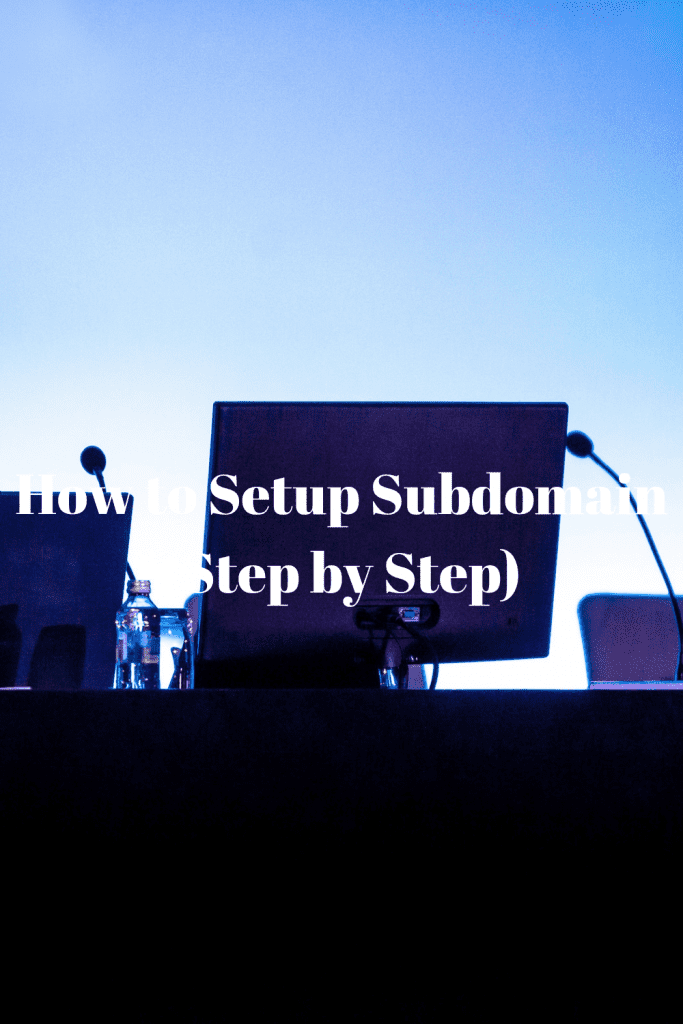
How to setup subdomain Namecheap
It isn’t always necessary to register a completely new domain name in the case where you already have one, and you are interested in having a separate site apart from the main one.
Instead of registering a new one, you can at most times make a new subdomain of the one that you already own.
For instance, blog.domain.org or forum domain.org (in the case that you already hold the domain.org). It is possible to add a variety of subdomains levels for example info.blog.domain.org.
In a nutshell, Subdomains are branches of the main domain name that one can effectively point to a specific IP address or forward to URLs rather than buy additional domains.
In most cases, they are used for verification or segmentation of the different services that are linked to the main domain name.
Here are the steps to follow when setting up a subdomain;
Step 1: Click on the domain list and then select manage right next to the domain.
Step 2: Click on the Advanced DNS tab.
Step 3: Find out where the Host Records section is and then click on the “Add new record button”.
Step 4: You should then choose the structure that the subdomain will be linked to the main one.
That is the simple way you can set up your subdomain on Namecheap.
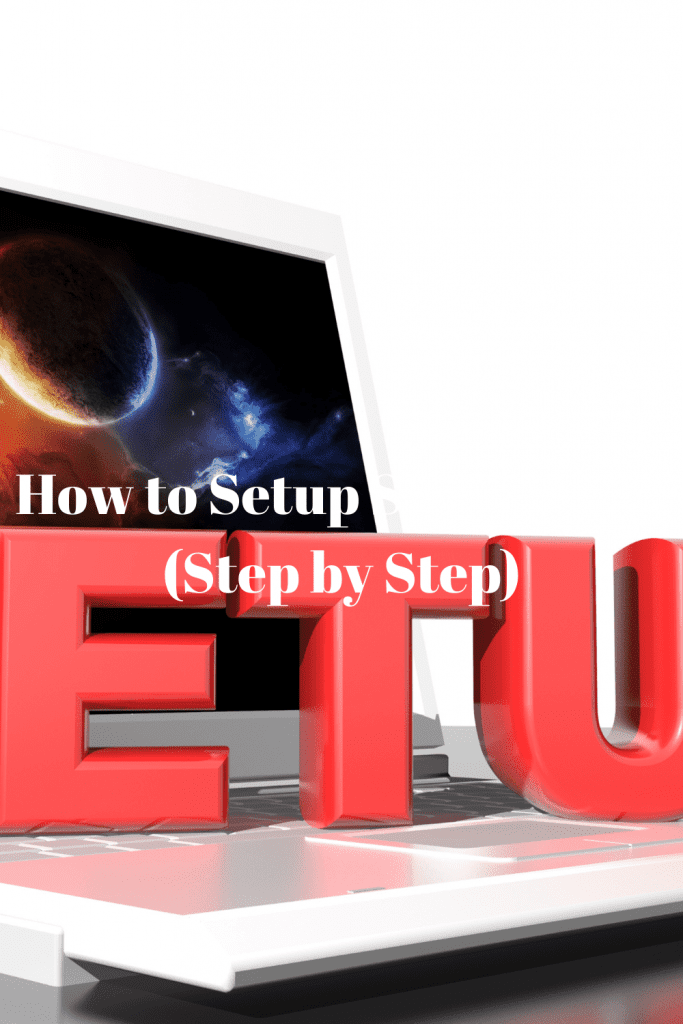
How to setup subdomain in Cloudflare
Cloudflare is a free and easy-to-use cloud-based DNS service. Its main features include security and performance, making the best for websites with user content such as forums and blogs.
Materials or Products required for this job:
- Access to the domain name registrar to which you bought the domain name.
- Email address of Cloudflare account you created at Cloudflare dashboard.
- Access to FTP or File Manager account of your website.
How to setup subdomain in Cloudflare ( step by step)
1) First, go to Cloudflare Dashboard and sign up for an account using the email you used while creating your domain name at Namecheap, Godaddy, etc. If you already have a Cloudflare account, sign in using the credentials.
2) After successfully signing in to your Dashboard, click on the “Add Site” button.
It is optional.
3) Fill out all the information for your site and select whether you want HTTPS enabled or not. And then click on the “Continue” button.
4) On the next screen, you will see an option to choose your DNS provider. Select Custom and then click on the “Proceed to custom settings” label.
5) A pop-up box will appear, and here you can edit all the DNS records, for example, A, CNAME, etc., but for now, we will concentrate on setting up a subdomain to your website.
6) To set up a Sub-Domain, first find and click on the “A – IPv4 Address” label from the list of options, i.e., from the left side
column.
7) On the next screen, change your subdomain name to anything you want, but the subdomain should be unique for your website.
8) After changing the subdomain name, change the “Points to” field to your website’s IP Address, given in Step 1. And then click on the “Add Record” button.
9) Now you can check at Namecheap that the new subdomain is pointing towards your main domain name.
- Subdomains in Cloudflare is case sensitive. So make sure you type your subdomain name with the same capitalization.
Conclusion
Setting up a subdomain on Cloudflare is easy and takes very little time to configure and set up.
Now your website is protected with the best security features from Cloudflare, and the performance of your website has improved significantly.
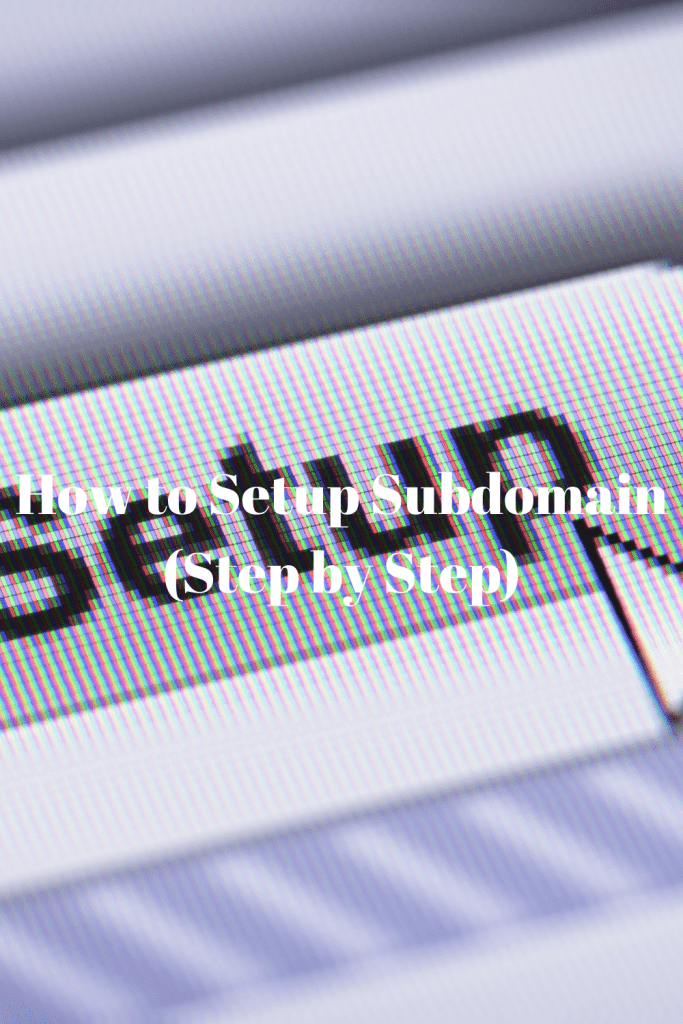
How to setup subdomain in Cpanel
Cpanel is an online file manager which lets you manage all your files in the cloud with ease.
You can download, delete, edit or upload new files. It also allows you to access these files from anywhere as long as you have access to the internet. Subdomains are important because they are used on different websites.
They are seen as separate websites with dedicated content tailored to the particular subdomain. It is used to separate content and organize a site’s URLs to be more user-friendly and search engine friendly.
Materials or Products required for this job:
- Your computer.
- An internet connection
- A Cpanel account (both free and paid accounts are available Google it)
How to do this job ( step by step) without missing any step:
- Go to the control panel, then click on the domains section in your Cpanel dashboard( make sure you are logged in).
- In the domains section there click on the subdomains tab
- Then, a new window will appear with a form to input your subdomain name and domain. The subdomain name should be exactly as you wanted it to appear in your browser bar but without any www.
- Now scroll down the page, then select how you want to use this subdomain.
- Click on the create button, and it’s done!
- Make sure you follow every step carefully to avoid any problems or errors on your end.
Conclusion:
Setting up a subdomain is simple and easy to do. If you are unsure of what you are doing, it is best not to try it yourself but instead contact your hosting administrator or refer to your Cpanel documentation that comes with every Cpanel account.
How to setup subdomain DNS
If you have never set up a subdomain DNS then you might be skeptical about the entire process. The good thing is, it is pretty straightforward.
Having a subdomain will be a great way to split your site into different areas.
If you are stuck on what to do here are the steps for you. Since it is really simple, you will realize that you can do everything in record time.
Log in to your site then go to your Domains. Click on it
Go on the domain you want to edit the click on the DNS management
Click on record, then add your domain name under the “Record” field
From the options you have click on the type “A”. you will need to enter the IP address of your server in the content field
Once you are done with that, click on a record
As simple as that you will have added a subdomain in DNS.
All you need to do is to ensure that you get the right field as you click along and ensure you fill in the required areas. It does not have to take a long time as it is pretty straightforward.
If you are ever in doubt then you could reach out to the support team on the site you are on they are more than willing to help you resolve whatever issue you might have.
How to setup subdomain nginx
Ngnix is a standard web server globally that has a role in hosting sites with high traffic online. In this article, you will learn step by step how you can install a Nginx subdomain easily. Nginx can use one IP address to host numerous domains or sub-domains, hence the topic in the subject.
Materials required
First, to set up nginx subdomain, you must have access to a well-installed, functional nginx that has a domain.
Your server must contain a non-root user that has sudo benefits. Basic knowledge in the field is required since the process needs some technical skills such as programming.
Access to a tech machine, since all the process entails technology.
Ste by step process to set up Nginx subdomain
Set subdomain ‘A’ record. The process is carried through landing DNS settings and opening DNS settings of the main domain. In the field ‘enter name,’ add an ‘A’ record.
Create index file and directory. In the appearance on the screen, edit the content of the index file as per your wish. Step 2 will ensure that each domain lands on its separate page.
Develop a server block. A server block for Nginx ensures that the subdomain is functional. There is a default block such as; sites/ Nginx/ etc.; each is copied and modified. Each file also requires a link to a file that is symbolic.
Include an SSL certificate. The purpose is to ensure the safety of the subdomain
Access the subdomain. After the whole process is complete, make sure the subdomain is accessible by testing on the same.
If any problem is encountered, fix it for it to be functional.
Warning About Nginx Subdomain
It is important to thoroughly comprehend technical details associated with the subdomain set up, such as the SSL certificate, since a slit misunderstanding and purchase of the wrong certificate may waste resources.
Setting up multiple domains or adding Nginx subdomains, is an easy task done by following the above process.
How to setup subdomain for email
Email service has become the domain nowadays. Email service providers make it easy for customers to set up a custom domain name.
You can use this feature to create a subdomain for your email and point it at the same email account as you typically do with their primary mail servers.
Materials or Products required.
- A domain name ( your-domain.com )
- An Email service provider (Gmail, Outlook.com, Yahoo Mail)
How to do this job ( step by step ) without missing any step.
- Open your email service provider’s control panel or login page and log in with your credentials.
- Click on the domain name where you want to add an email address and click “Manage this domain.”
- Click on the “Add a Mailbox to this Domain” button and enter your desired email address name.
- Once you have created an email, click on the ‘Manage’ link under the newly created mailbox. This takes you to an overview of your mailboxes.
- You should see three options at the top: “Delete,” “Domain Settings,” and “Email forwarding.”
- Select the “Domain settings” option, and under it, you will see a list of mailboxes that use this domain.
- Scroll down to the bottom of the page and look for an ‘Advanced’ section with a checkbox that says “Alias” and a textbox for the domain name.
- Un-tick this box, and enter your desired email address in the textbox next to it, separated by a ‘.’ (ex: [email protected])
- Hit [Save changes].
- To make sure everything works as expected, send an email from your Gmail to [email protected] and check for this email in your new mailbox.
-You don’t need to buy a new domain name for this purpose. You can use your existing domain for this.
Conclusion:
Email service providers make it easy for customers to set up a custom domain name.
You can use this feature to create a subdomain for your email and point it at the same email account as you typically do with their primary mail servers.
How to setup subdomain on Digitalocean
If you have a Digitalocean domain, then it helps if you get a subdomain. It will help you manage the DNS you have in your domain, and you can integrate the load balancers and Spaces that will streamline your SSL certificate management.
If you have no idea how to go about it, a few guidelines will help you. Knowing what you need to do will help you create the subdomain without an issue.
Here are the steps to follow when setting up a subdomain on Digitalocean.
Requirements
Before you get started, there are a couple of things you need to ensure you do. By doing all these, you will have your subdomain in no time
Ensure you have registered a domain name. You can buy it from any place that registers domain names for a fee.
Add the domain you registers to your digital ocean account
Delegate your domain to Digitalocean’s servers
- Verify domain name
Before you get started on the subdomain, ensure you verify your domain name and ensure that it can be used with Digitalocean’s servers. If not, then you might want to get another domain name.
2. Create a hostname with section A
When you go to the Digitalocean despite, you will get a section written A. Underneath it, add your new subdomain name. You can add this where there is the tab for the hostname.
3. Ensure your subdomain is working
Once you have added your subdomain name, the next thing you need to do is ensure that the subdomain name is working. Figure out if the DNS changes have happened, so you know that the subdomain is working.
Many times people think that creating a subdomain is not easy. With the steps above, you realize that it is something that you can do on your own without an issue.
