How to program Philips (SRP9141A/27) Universal Remote Control to TV and Other devices Step by Step
After unpacking your Philips universal remote control and installing 2 triple A batteries on it.
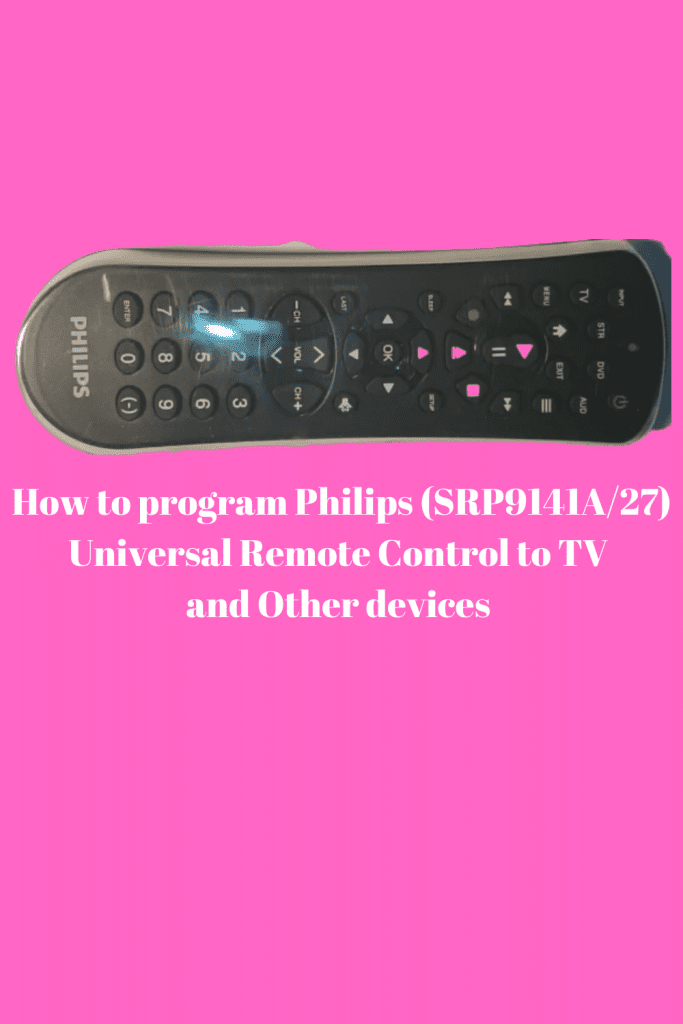
Follow the below simple steps in this video to connect your Philips remote control to TV and other devices step by step.
Step 1: Find the 4 digit code of your device’s brand code in the code list. My TV is Samsung, I found code 1535 in the code list.
Step 2. : Press and hold the SETUP key of the remote control until the red light indicator turns on.
Step 3: Press and release the device key on the remote control (tv, cable, DVD, auxiliary, DVR) of the device on the remote control that you wish to program. The indicator light will blink once and remain on.
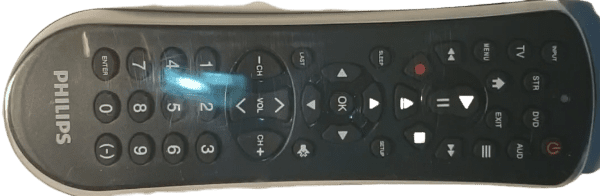
Step 4: Use the keypad of your remote to enter the 4 digit code of your device’s brand found in step 1. The indicator light should turn off.
Important information: If the indicator red light blinks multiple times, you may have entered an invalid code. You should try again.
Step 5: Lastly, aim the remote control that you just programmed at the TV, press and release the power OFF/ON key. Then check the other keys of the remote, if they work properly, Congratulations you are done.
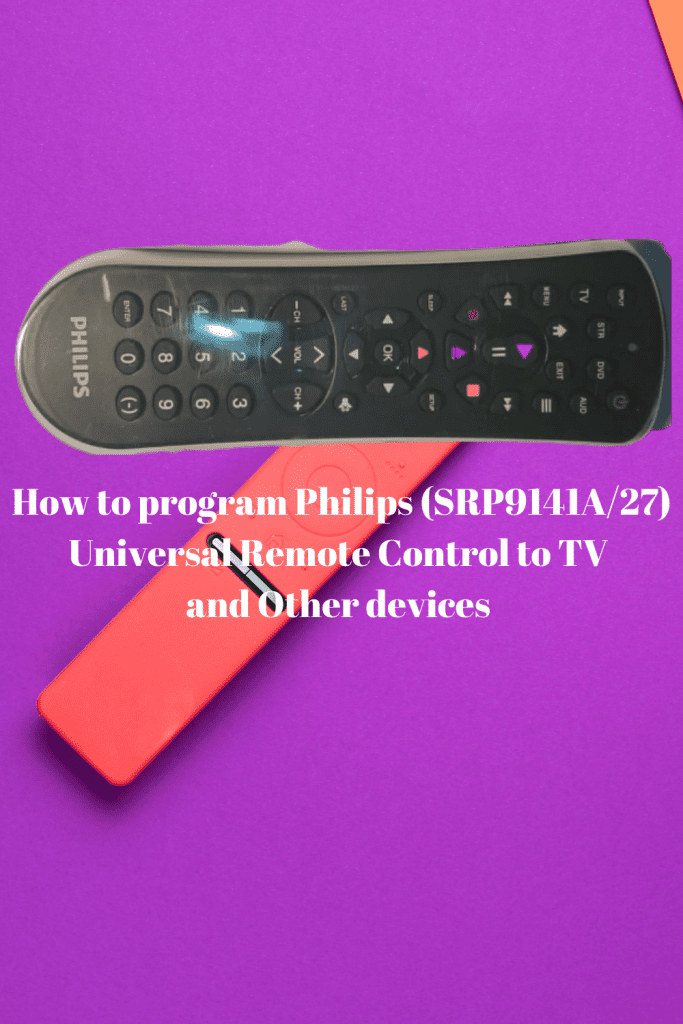
Note Information: To program your other devices, follow the above steps for any of your other devices.
This Universal remote control is Philips Universal Remote Control that can control up to 4 different devices at a time such as TV, VCR, Cable, or AUXILIARY-DVD.
If your remote control is RCA, Magnavox, Trisonic, Philips, or GE, we have some videos on those remotes in our channel. Check through our channel, you will find them.
We will put the important links down below.
We hope that this article helps you.
Thanks for reading it.
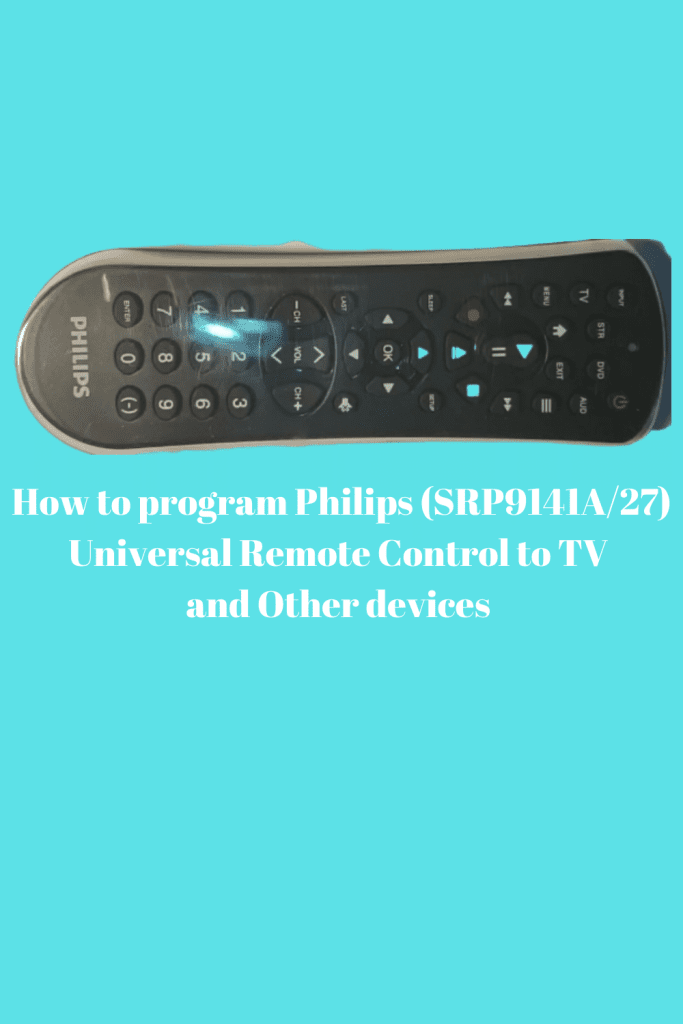
Do not forget to like, share, comment, and subscribe down below.
Bye.
Related Articles
