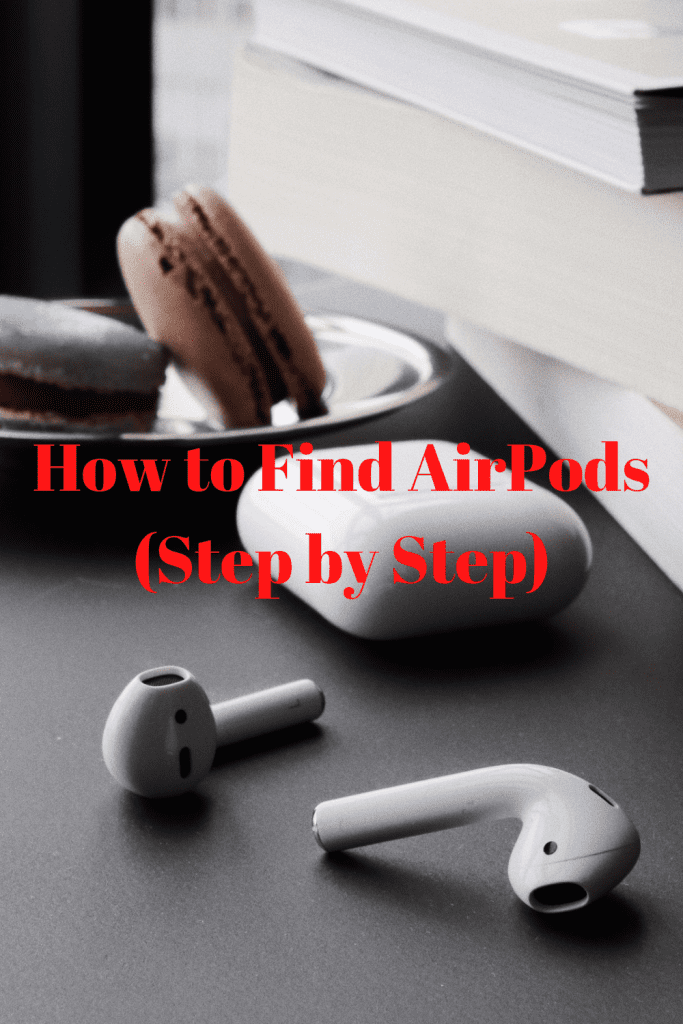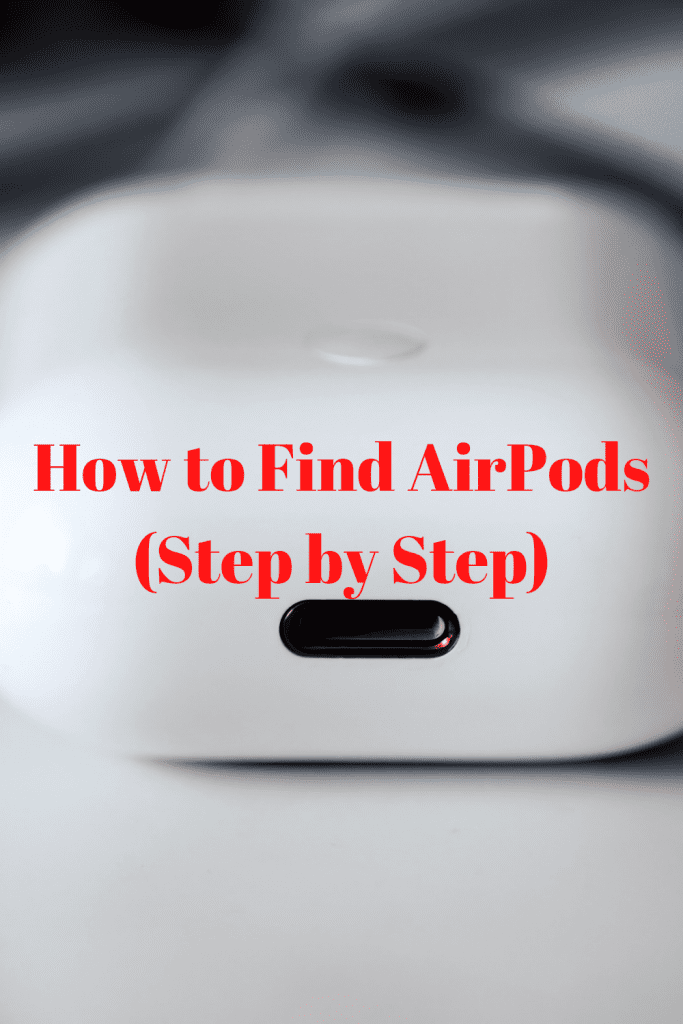How to find AirPods Overview
AirPods are designed to be small and sleek, meaning that they are easy to lose. Fortunately, there are various ways one can find their AirPods with their iPhone or from the web browser.
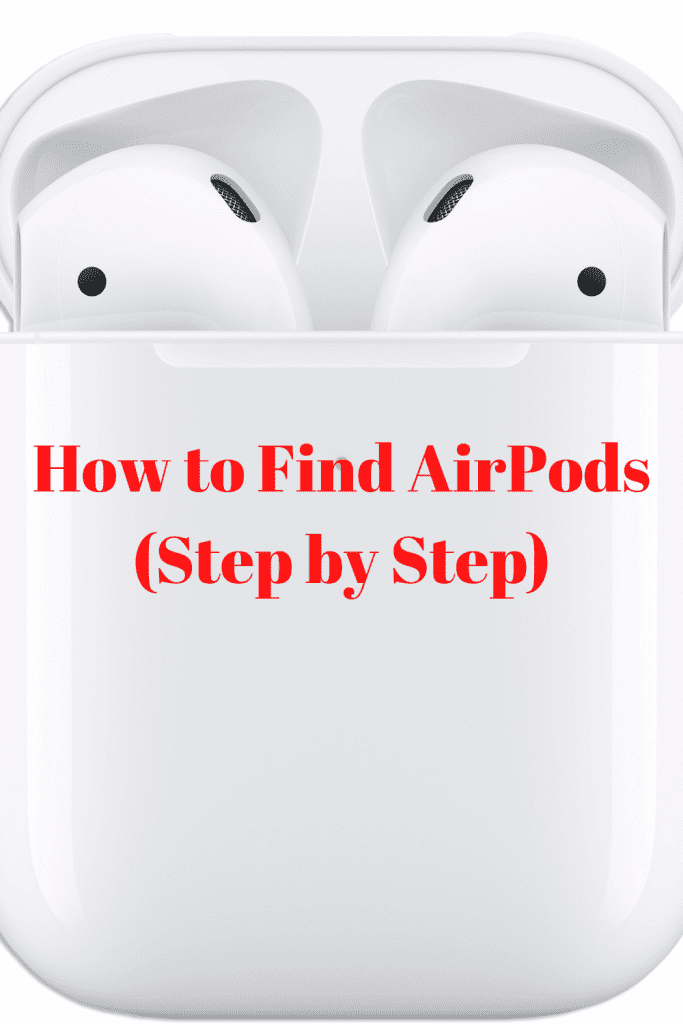
Even better, Apple has launched a new firmware version for AirPods Max, AirPods Pro, and select Beats headphones which have made the process of searching and locating AirPods easy.
In this article, we will look at various ways of finding your missing AirPods. We will also look into ways of reporting them missing so that other iPhone owners can help find them.
- Enable the Find My app on your iPhone
People use their iPhone to find their missing AirPods but with the help of Find My application. However, this app must be enabled in the settings. In the settings, tap on your name, then tap the Find My option. If it says On, then it is enabled. But if it says Off, tap on the slider next to it and ensure that it turns green. If you are using an iPhone running iOS 13 or later, this feature has to be enabled by default. When you pair your AirPods to the phone, they will automatically be added to the app. When the AirPods are missing, this app will help in locating them.
Steps
• Open Find My app on your iPhone
• Tap devices found at the bottom of the screen of the phone
• Choose your AirPods from the lists but if it is not visible, swipe to see all the Apple devices
• Check the map to see where your AirPods were last connected. Under your AirPods, you will see the closest street address.
• If they are close, once you tap Play Sound, these AirPods will start beeping in a low sound
• If they are far, tap on Directions, and you will be directed towards where the AirPods were last connected. Once you tap Go, your map will give turn-by-turn directions.
• When you are close to the AirPods, tap Find to locate them.
This option is ideal for finding AirPods that are offline. When AirPods are not within the range or need charging, you might not find them because you will see “no location found” or “offline” in their last known location tab. Moreover, if they got lost inside their charging case, still, no location can be seen. In the same way, you cannot play a sound to find the devices, and so your chances of ever getting your AirPods become minimal except if you use a map. - Use the lost mode
Alternatively, you can use the lost mode option on your phone to find your lost AirPods. Enable the lost mode option by opening the Find My application on the phone. Tap on devices, and select your AirPods. Scroll up and find the Activate option under Mark As Lost. Go ahead and add your phone number. Finally, click on Notify When Found and tap Activate. You will be set to and ready to search for your lost AirPods. Alternatively, you can use your email address instead of your phone number. Whichever the case, you will still find help searching and locating your lost AirPods.
Once you find your lost AirPods, make sure to turn off the Lost Mode in the Find My application. - Use the Web Browser
The web browser has helped many people find their missing AirPods. All you need to do is;
• Go to iCloud.com/find
• Sign in with your Apple ID and password
This will show you all the devices you have ever connected to your phone. Select the All Devices option and pick your AirPods from the list that pops up. You can either use the map or Play Sound to find your AirPods by listening to them.
Conclusion
In conclusion, finding your lost AirPods can be an easy task if you realize they are missing early and if they are online. “Find My” is the only effective means to get your missing AirPods fast. This application comes with the iPhone. Within this application, you will get a map that will direct you to the location where you last connected the AirPods. You can play Sound once you are there and listen for the beeping AirPods. Alternatively, Web Browser has also proven to be effective in helping to find AirPods.