How to delete the Instagram Account And App
Instagram can be a very difficult app to keep up with. Some people say it’s bad for mental health to constantly check on it. It’s sometimes used as a tool to compare one’s life to others.
It enables one’s urge to compare themselves and their achievements to others. It sometimes would be good for your mental health to take a break every now and again.
If you want to temporarily take your mind off of it, you can delete the app from your phone.
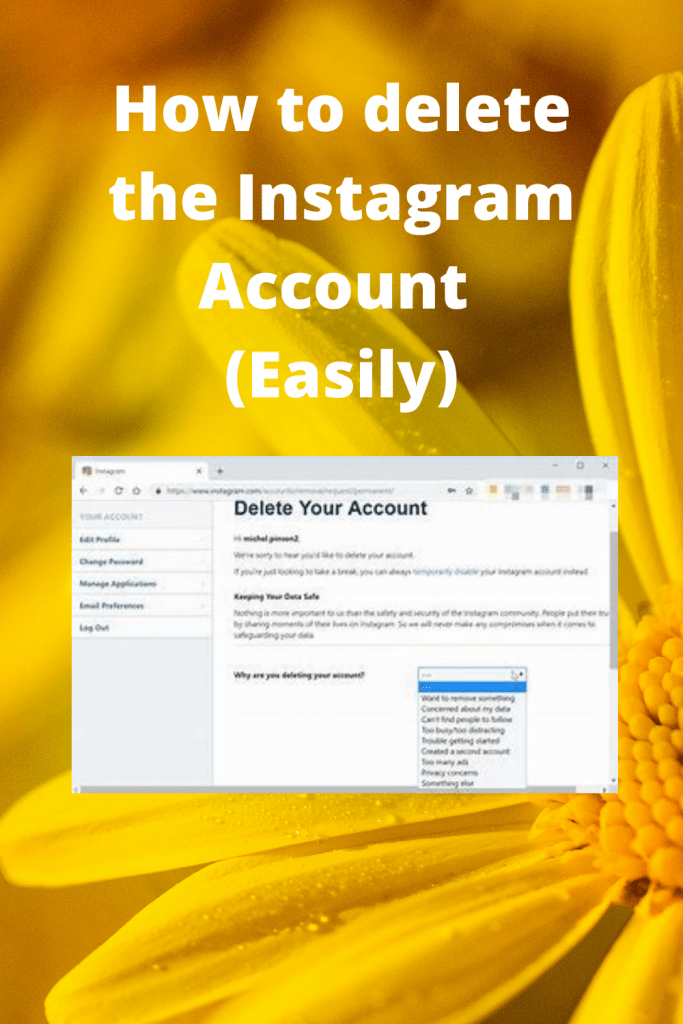
The following section will show you how to delete Instagram on your phone.
You will need:
- Your phone with the Instagram app downloaded on it.
To delete the Instagram app from your phone, you need to:
- Go to you cellphone’s home screen.
- Find the Instagram app and long press it.
- There should be an icon of a trash bin that appears at the top or at the bottom of your screen.
- Drag the Instagram icon towards the icon and until it’s hovering over it.
- Let go of the icon and hit yes when you are asked if you wish to delete the app.
Method Two: Deleting the app from the settings screen
Sometimes this method only deletes the ICON of the app you want to uninstall, but the app will still be on your phone.
To make sure the app is truly deleted, you can:
- Go to the settings screen on your phone.
- Navigate over to the the Apps section and tap on it. Or you can search for this section by tapping on the search bar at the top of the screen and searching for “Apps”.
- Once there, scroll down the list of apps until you find Instagram. Then, tap on it.
- This will take you to several options you can do to the app. Tap on the uninstall button,
- Tap on “Yes” and Instagram will be uninstalled from your phone.
Things you should know: This only deletes the app from your phone. You can always re-download the app when you’re ready to return.
All you have to do is download the app again, log in to your account, and all of your posts will be right where you left them.
If you want to completely delete your account, you have to do a few extra steps. You can’t delete your account from the app, so you will need to do it from the web.
You will need:
- Your PC or phone with a browser
- An internet connection
How to delete your Instagram account
- From your phone or PC’s browser, head to Instagram’s “Delete your account” page.
- If you aren’t already signed in on your browser, you will have to sign in first by inputting your username and password.
- You will then be asked for the reason why you are deleting your account. Choose one of the options from the drop-down menu to proceed.
- After you’ve chosen, you have to re-enter your password in the field below.
- The final step is to tap or click on Permanently delete my account.
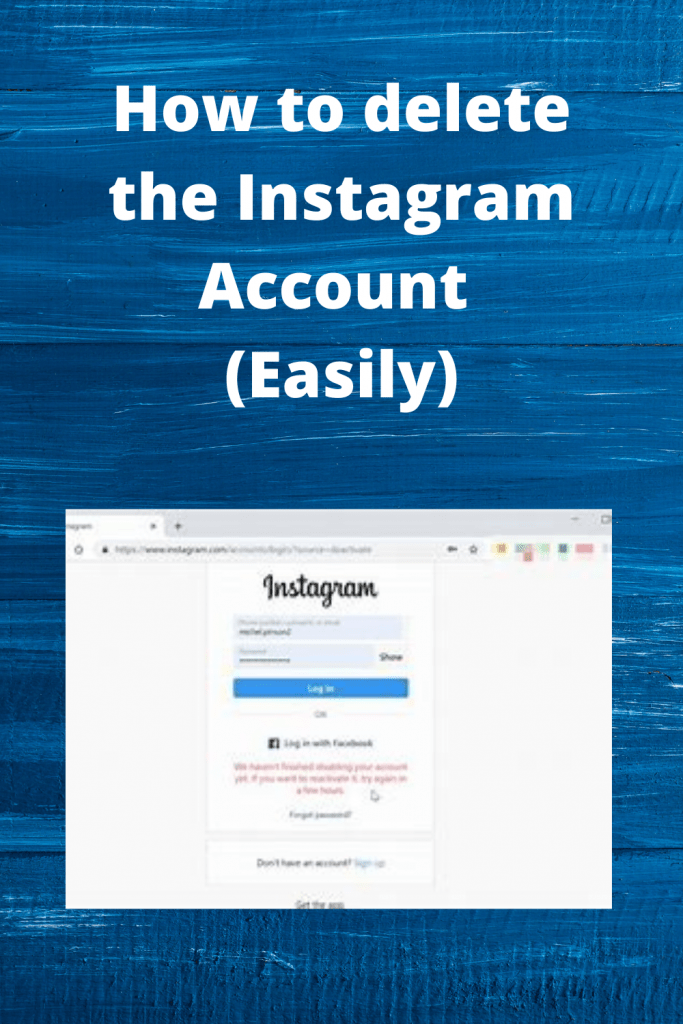
Things to know: Be careful! Once you permanently delete your Instagram account there will be no way to recover your likes, posts, photos, or anything there.
If you ever decide to create a new account, you will not be able to use the same username again.
So make sure that this is what you really want to do before you permanently delete your account.
Related Articles
