How to Use Universal Remote Control App
Materials or Products Required for This Job
The Universal Remote Control Application allows you to use your phone to control your android television remotely. This application solves a broken ordinary remote and the constant need to purchase a battery for the remote. All you need to experience these features is your phone and smart television.

These two devices must be capable of connecting to the same Wi-Fi network. If you are using infra-red television sets, your phone should have an infra-red feature built for the remote control application to work.
Steps On How To Use The Universal Remote Control Application
Step One
You need to download the Android Television Remote Control Application on your phone. You will access this application from Play Store. If you have a cellular data connection or Wi-Fi access, search for the application and hit download.
Step Two
Now connect both your phone and television or smart device to the same Wi-Fi connection. Any Wi-Fi will do, and it must not have a data connection to work. If you lack access to Wi-Fi, open your phone’s hotspot and connect your secondary device to it.
Step Three
On your phone, locate the Android Television Remote Control Application and open it. Immediately, the application starts to discover nearby devices to pair with. The name of your television or device should appear on the list of nearby devices.
Step Four
The application should display the names of all devices available for pairing. When you see the name of your device, tap on it once. When you tap, the application attempts to establish a connection with the selected device.
Step Six
If the application successfully connects to the TV set, the TV displays its pin on the screen. This pin is a form of security to restrict unauthorized access by unwanted persons.
Step Seven
Finally, type this pin on your phone and select pair. After a short while, your phone is paired to your smart device. You can now control your device through your phone.
Important Tips and Tricks
To establish a connection faster, ensure that your phone is close to the smart device. Further apart links are tedious, and sop is too close relations.
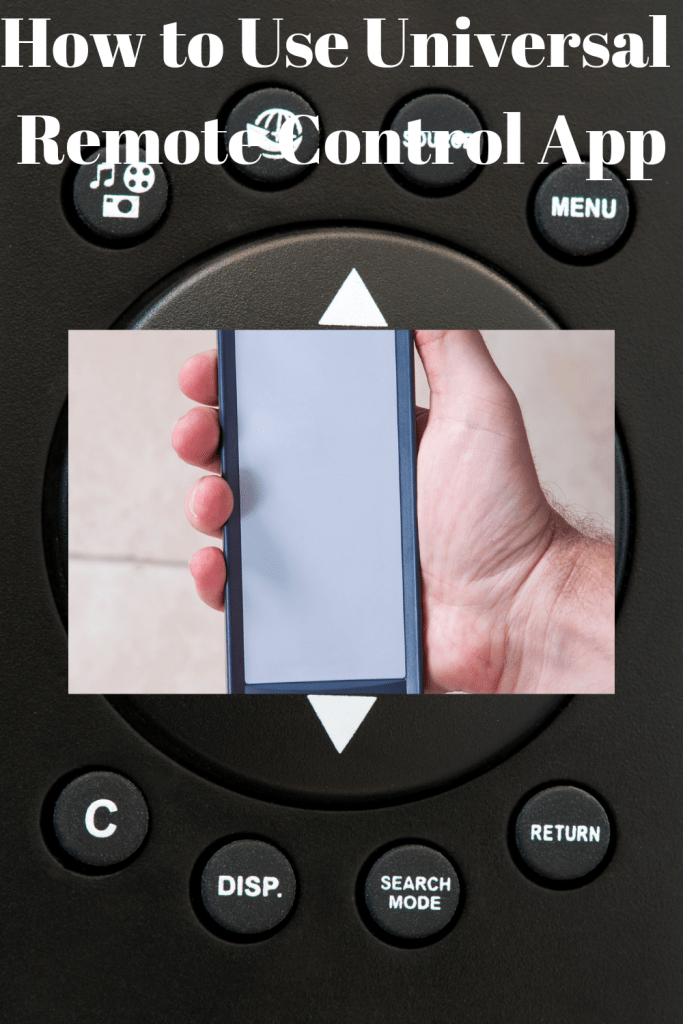
If your device’s name does not show in the list of available networks, consider applying any one of these tricks; confirm that the Wi-Fi connection is active, or use the Bluetooth application to establish a link in place of the Wi-Fi. If the problem persists, consider restarting your television.
Warnings
Wi-Fi connections are often not secure and can be interfered with by unscrupulous neighbors. Take care to keep your connections secure least someone obtains control of your smart device without your knowledge. The radiations resulting from the oscillating signals could be hazardous to health after a long exposure period for infra-red-enabled devices.
Conclusion
The Universal Remote Control Application has made it easy to control their television or smart device via their phone. To use this application, you need a phone and a smart device such as a smart TV.

The application establishes a wireless connection between the two devices via a Wi-Fi connection.
