How to Reduce PDF File Size
Learn how to reduce PDF file size in no time flat. The PDF file format is becoming increasingly popular among users these days.
Both pictures and documents can be kept with the file format on modern computers.
There are also a lot of snazzy features included in the PDF file format. That has helped some people share info a lot quicker with their friends.
Businesses are also making use out of the file format for their own devices. Trust the file format, but understand that there are limitations to it as well.
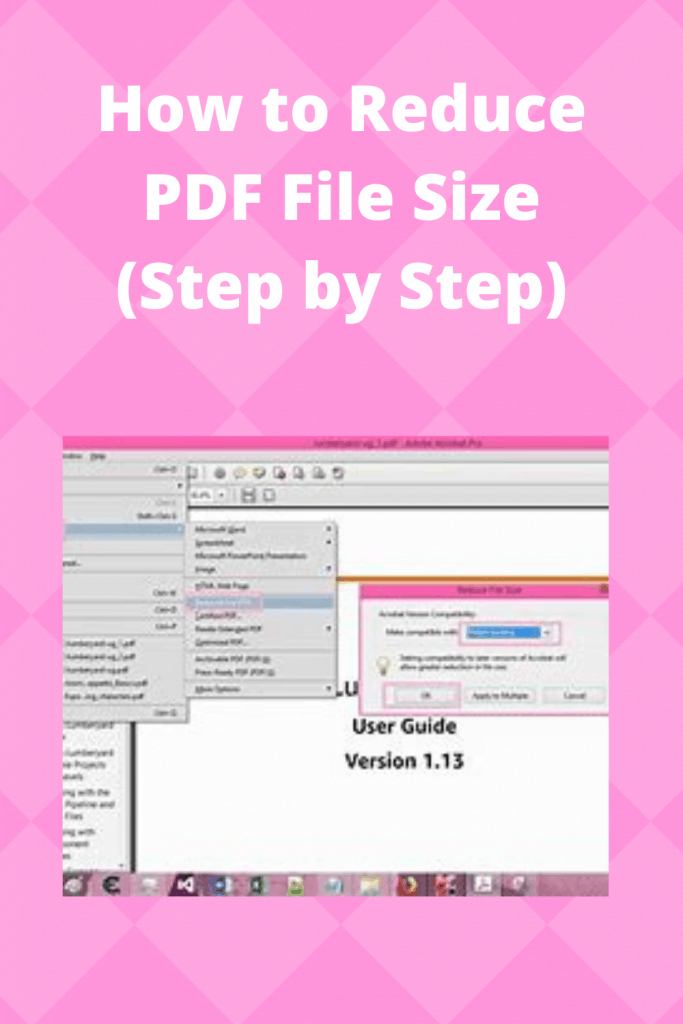
It can introduce a large file size that should be managed with the right programs.
How to compress a PDF (Step by Step)
Step 1: Visit the following website ilovePDF.com
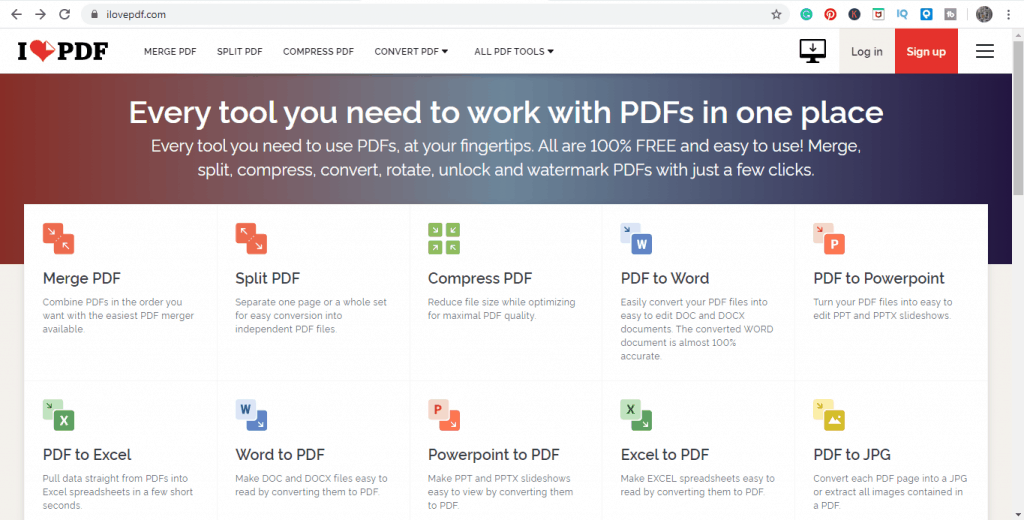
Step 2: Click on “Compress PDF” among many tap conversion tap on the website.
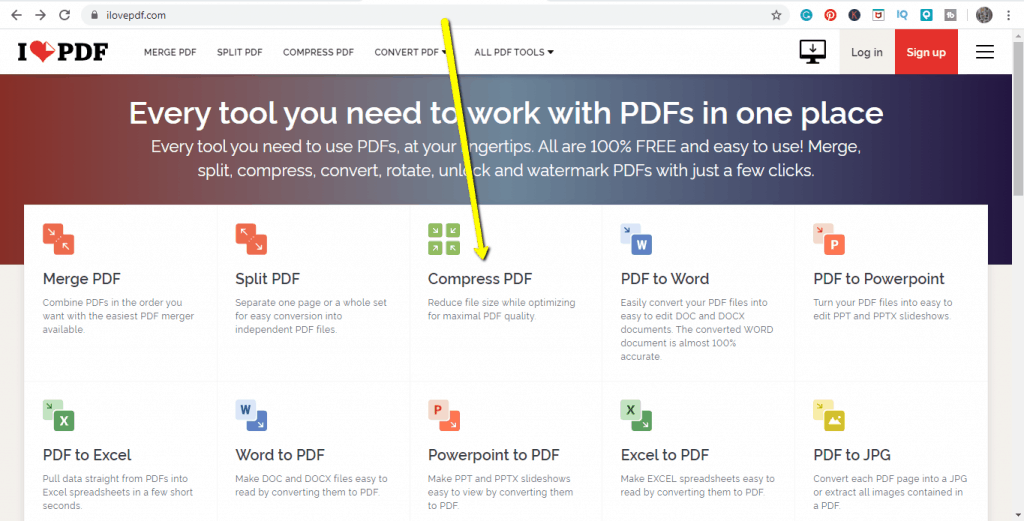
Step 3: Click on “Select PDF file” or “Drop PDF here”, a new window will open, locate a PDF that you want to compress.
Step 4: After select your PDF, Click Open. This will bring your PDF to the website.
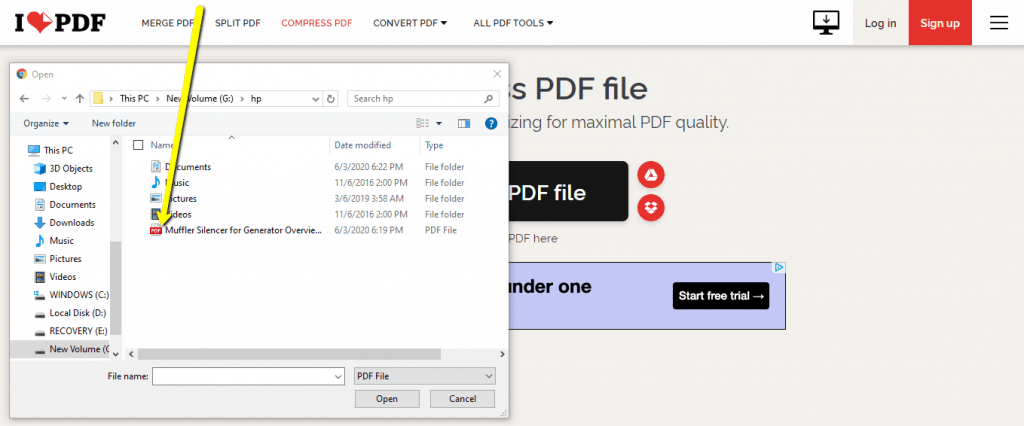
Step 5: Select Compression Level, there are 3 compression to choose from.
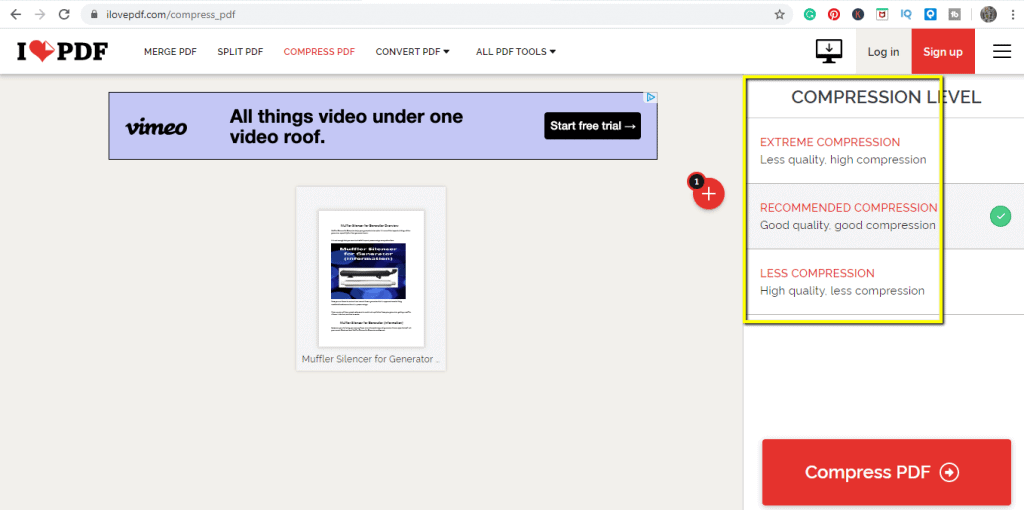
1.EXTREME COMPRESSION: (Less quality, high compression)
2.RECOMMENDED COMPRESSION: (Good quality, good compression)
3.LESS COMPRESSION: (High quality, less compression)
After selected your preferred compression level for your PDF.
Click on “Compress PDF”, the website will compress your PDF and download it automatically.

Step 6: Next, click on your PDF document downloaded, then save it on your computer.
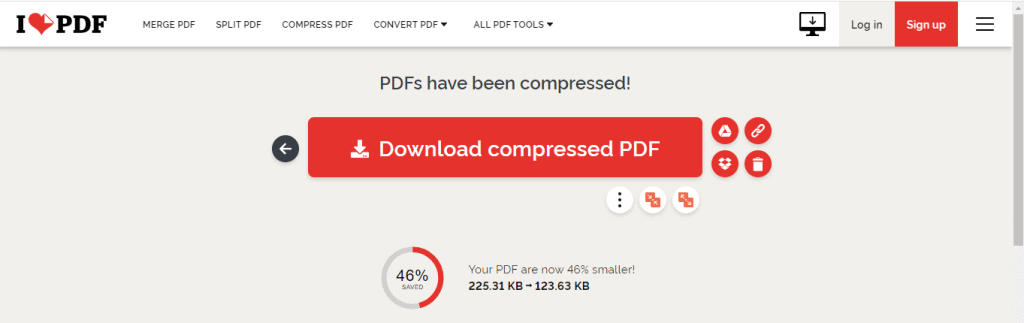
Other Advantages and information about PDF compression
First, think about why the file format can be so large. The PDF file format has a lot of tools for editors to use.
Those tools and applications will just add to the file format size in time.
If the photo or file can be converted to a new format, try doing that in time.
There are plenty of tools that facilitate the file conversion process for those interested in that option.
The file format is going to be beneficial in a lot of ways. Trust the file format and find a way to deal with the size limitations.
That could yield some major benefits later down the line as well.
Check out the advice given by professionals and users alike. They often suggest reducing the file size with a special tool.
Download the tool and make good use out of it whenever possible.
That should minimize the file size and keep it usable later down the line.
The reviews for the app tools are often posted through the internet.
That bodes well for anyone who makes the file format possible to change.
Then leave good feedback if the procedure actually works as intended.
The reviews will accumulate and help the tool developers gain some insight into their own.
Remember to make good use out of the file format itself. Upgrade the PDF tools on a computer or mobile device.
How to reduce PDF file size becomes a lot easier in time. Take time to understand how the file format is used during most business occasions.
Even home users can benefit from the PDF file size as well. The program is working for the betterment of a lot of people.
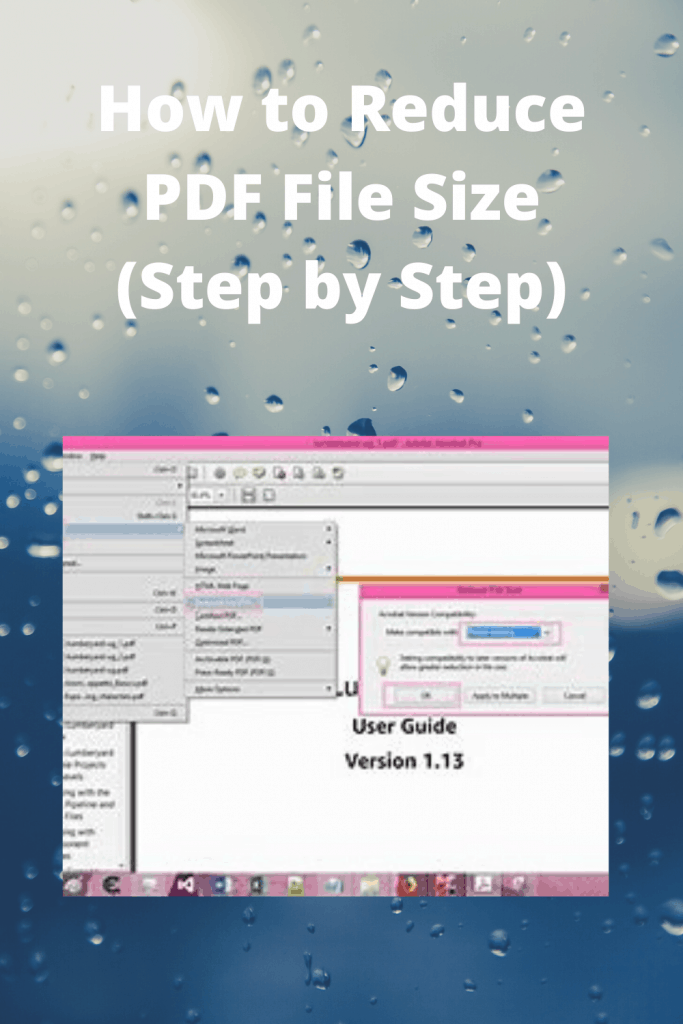
The program is sure to amaze people who give it a chance too.
