You will learn how to program this remote control to your TV or other devices in two different ways. How to program RCA universal remote control (Step by Step)
How to program the RCA (RCR503BE Series) remote control for three different devices. 3 in 1 Universal Remote Control.
Method 1: Programming your Remote Control with a Code ( Direct Code Entry) [7 simple steps]
- First step: manually turn on the device (TV, DVR,Cable…) you wish to control with the remote.
- Second Step: Find the four-digit code for your brand of DVD, VCR, TV, cable box, digital TV converter, satellite receiver that is located in the enclosed code list of manual or online.
- Third Step: Press and hold the button (CODE SEARCH) key until the indicator light turns on.
- Fourth Step: Release the button (CODE SEARCH) key.
- Fifth Step: Press and release the device button / key (TV, VCR-DVD or SAT-CBL-DTC) that you wish to control with the remote, the indicator light will blinks once.and it will remain lit.
Note Information: For DTC, refers to digital TV converter.
- Sixth Step: Enter the four-digit code that you found in the step 2. Using the numeric keypad of your remote. After you enter the code, the indicator light should turn off.
Note Information: If the indicator light blinks multiple times after you enter the code, the code may be invalid, then you should start from step 2 again.
- Seventh Step: Aim the remote at the device and press ON-OFF button / key, the device should turn off if it is programmed.
Important Note: If your device does not respond, you should try all the codes of your brands, some brands have more than one code in the code list.
If your brand code is not list in the code list or this method does not work for you. You should try to program with code search.
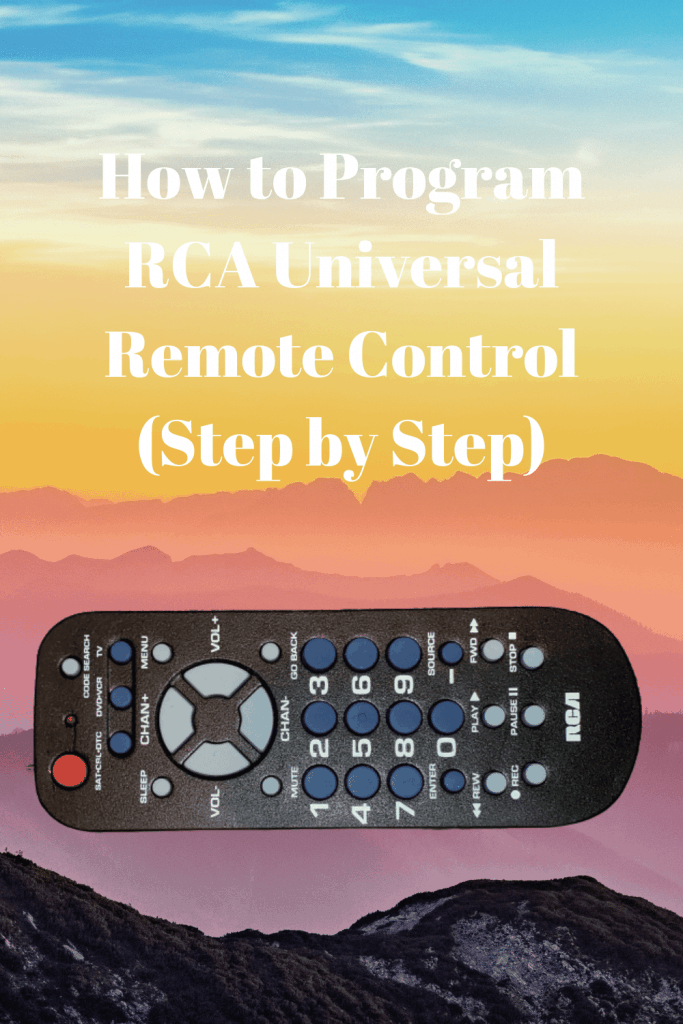
Keep Reading How to Program RCA Universal Remote control
Method 2: Programming your RCA Universal Remote Control without Code (Code Search) [6 simple steps]
- First step: manually turn on the device (TV, DVR,Cable…) you wish to control with the remote.
- Second step: Press and hold the button (CODE SEARCH) key until the indicator light turns on.
- Third step: release the button (CODE SEARCH) key.
- Fourth step: press and release the device button / key (TV, VCR-DVD or SAT-CBL-DTC) that you wish to control with the remote, the indicator light will blinks once.and it will remain lit.
Important Information: Find the ENTER button / key on the remote control, but do not press it yet. It is just to know the location of this key because you will need to press it quickly in the last step.
- Fifth step: start pressing and releasing the ON-OFF button / key until the device turns off.
Important Information: Do not discourage, keep pressing it, you may have to press it up to 200 times before you reach your device code.
- Sixth step: Keep watching your device while you apply step 5, as soon as you see that your device turns off, press the ENTER button / key. You should press the ENTER key within 4 seconds. The indicator light should turn off.
Important Note: If you wait too long, like more than 4 seconds before you press ENTER the remote control will go to the next code, so you will need to start the code search from step 1.
You can program up to 3 different devices with this RCA Universal Remote Control. It is easy to set up and easy to use also.
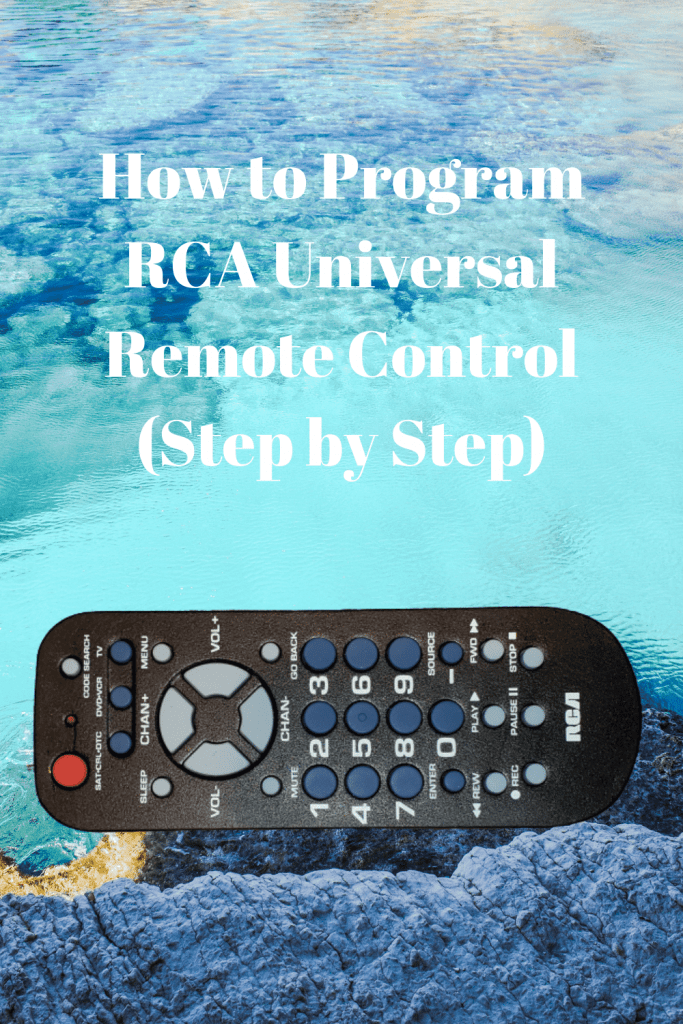
Hopefully, this post help you to connect your remote control to your device. You can also watch the video for better understanding.
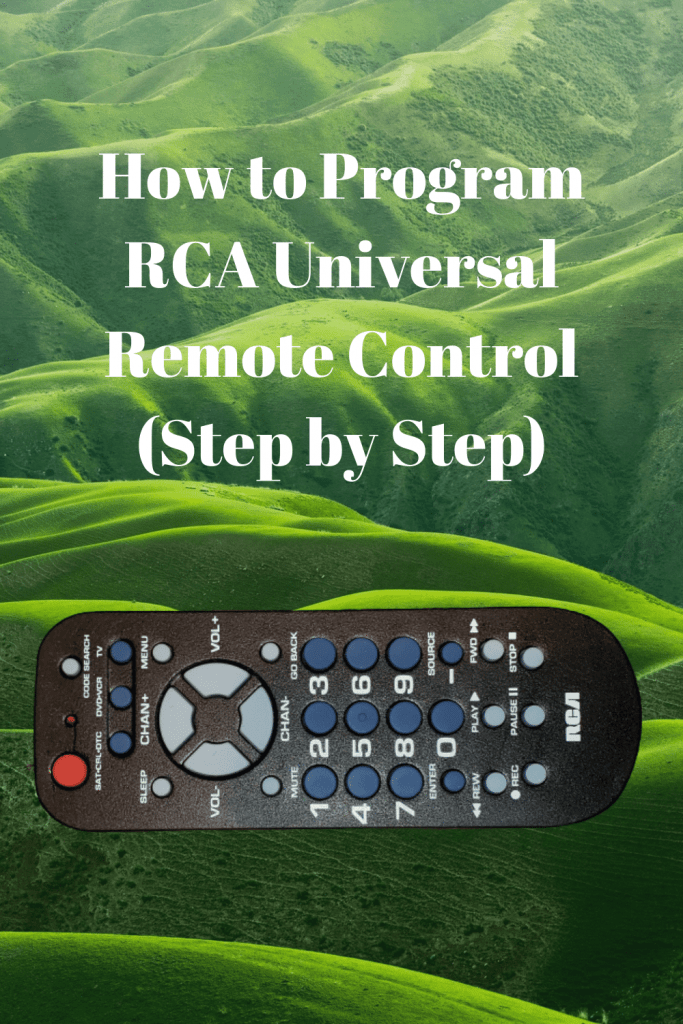
This RCA universal remote control is RCR503BE Series. You can program up to 3 different devices with this remote.
Related Articles
