How to Program MYHGRC Universal Remote Control Step by step
After you unpack your remote control, you will need to buy 2 triple A batteries for your universal remote because most of them do not come with batteries.
You open the back of the remote control and put batteries in, then close it.

Make sure to know what type of batteries that you need for your universal remote control before buying them.
How to Program MYHGRC Universal Remote Control.
By the way, this remote control comes pre-programmed with the following brand: Directly using Samsung, LG, Panasonic, Sony, Sharp Philips TV.
As you can see my tv is Samsung, I directly use it to my TV, it works fine,
Note Information: To program your other brands’ tv, follow the below step by step.
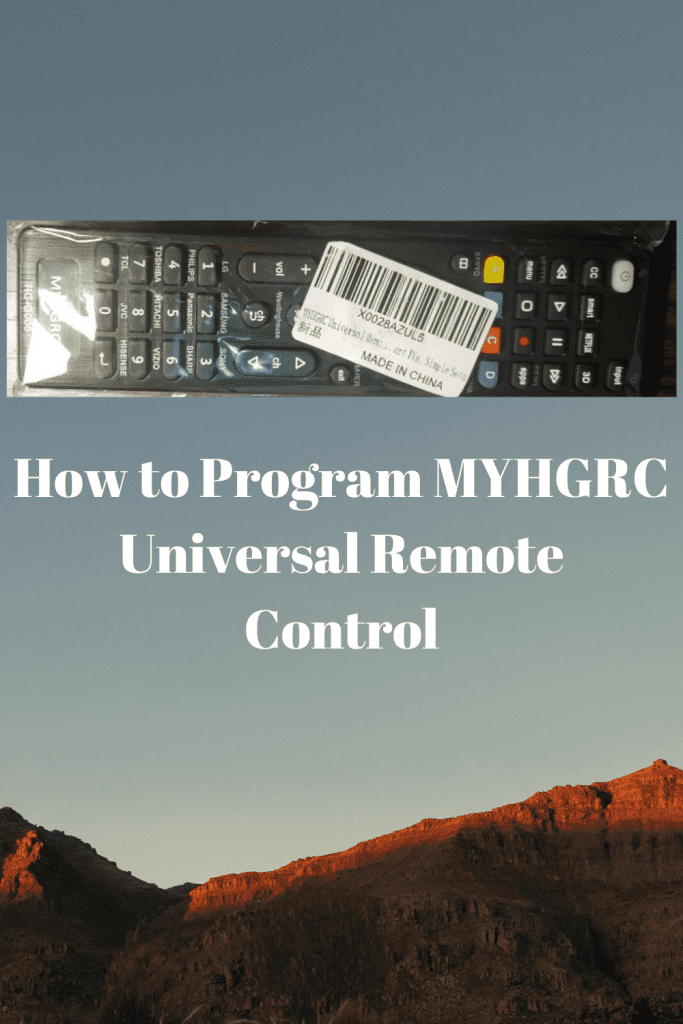
Step 1: Manually turn on your TV.
Step 2: Point the universal remote control to your TV.
Step 3: Press and hold the corresponding button of the brand appropriately for 5 seconds that you want to program.
Step 4: Keep holding the button until your TV turns off.
Step 5: Use the remote control that you just programmed to turn back on the device and check the other buttons. If they work properly, Congratulations you are done.
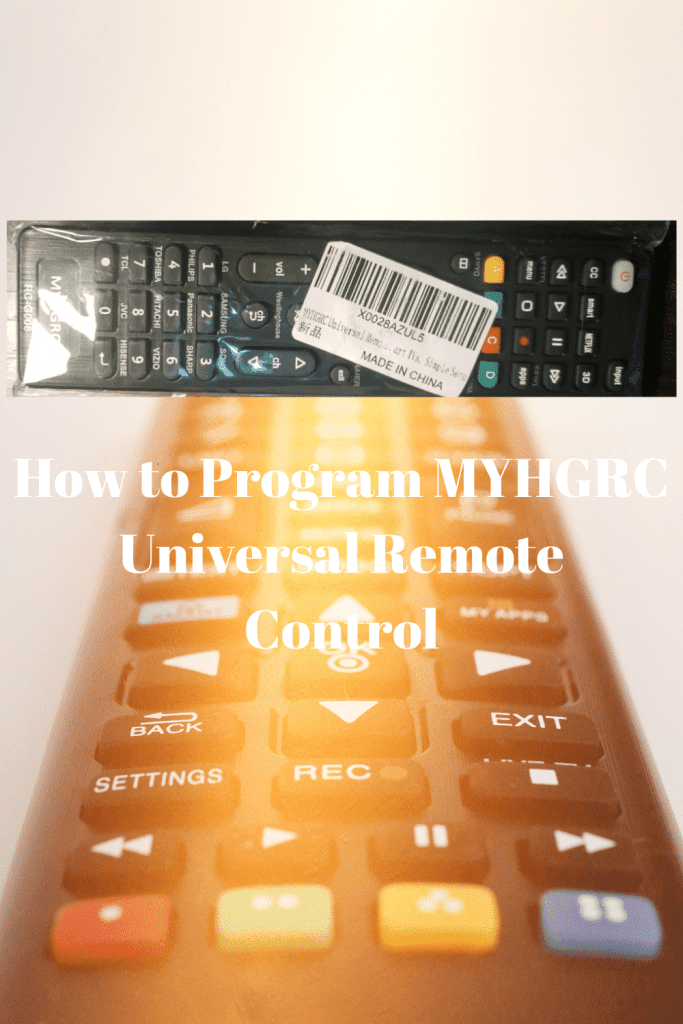
This Universal remote control is MYHGRC Universal Remote Control that can control different TV brands easily. Most major TV brands come preprogrammed with this remote control.
If your remote control is RCA, Trisonic, Philips, or GE, we have some videos on those remotes in our channel. Check through our channel, you will find them.
We will put the important links down below.
We hope that this article helps you.
Thanks for reading it.
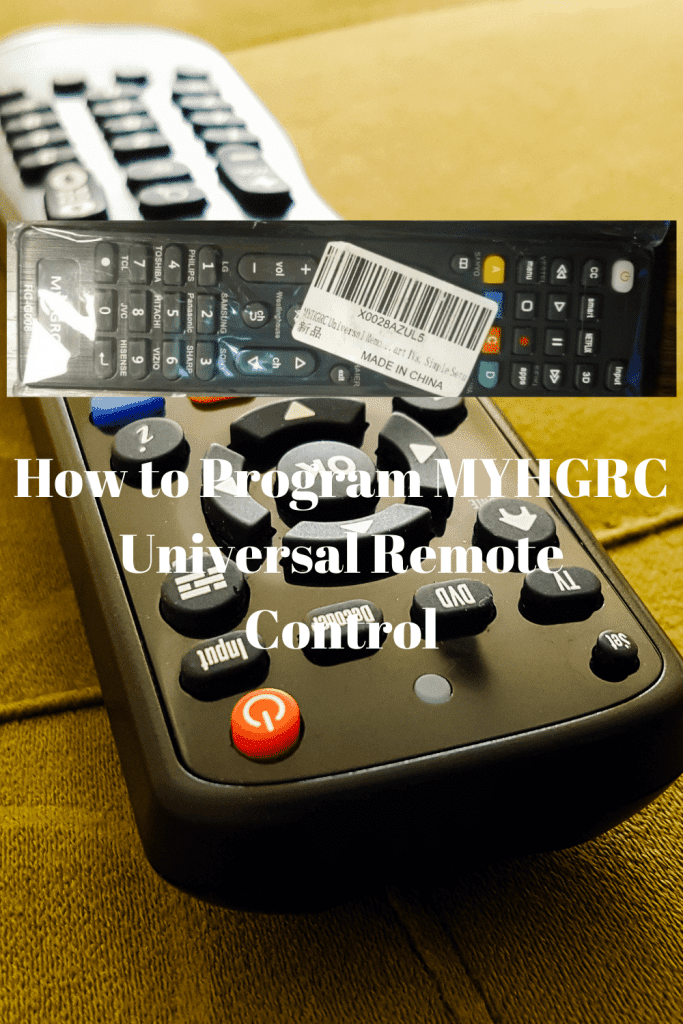
Do not forget to like, share, comment, and subscribe down below.
Bye.
Related Articles
