After you unpack your remote control, you will need to buy 2 triple A batteries for your universal remote because most of them do not come with batteries.

You open the back of the remote control and put batteries in, then close it.
Make sure to know what type of batteries that you need for your universal remote control before buying them.
How to Program Magnavox Universal Remote Control with Direct Code Entry.
Step 1: Power on the device that you wish to program. For example TV, Video Cassette Recorder (VCR), DVD, Cable box, Satellite Receiver, CD player, Audio player, or Game player.
Step 2: Find the 4 digit code of your brand’s devices in the code list, TV, VCR, DVD, Cable, Satellite, CD, Audio, or Game.
and write it somewhere or remember it. You will need it in step 6. My device is a Samsung TV. I found the code 0112. You can also circle the code.
Step 3: Press and release the device key that you wish to program TV, VCR, DVD, Cable, Satellite, CD, Audio, or Game.
The indicator light will blink once and remain off.
Step 4: Press and hold the Set key until the indicator light shines, approximately 3 seconds, then release the set key. The indicator light will remain on.
Step 5: Use the remote control’s keypad to enter the 4 digits of your device that you found in step 2. After you enter the code, the indicator light will turn off if the code is correct.
Note information: If the indicator light blinks multiple times you have entered an invalid code, so start over from step 2.
Step 6: Use the universal remote control that you just programmed to turn off the device, then turn it back on by pressing the “power” key, and checking the other keys. If they work properly.
Congratulations you are done. If they do not work, try different codes of your device’s brand since most brands have more than one code in the code list. Or try to program it with the auto search code method or brand search code.
Note Information: To program your other devices, follow the above steps for any of your other devices.
This Universal remote control is Magnavox Universal Remote Control that can control up to 8 different devices at a time such as TV, Video Cassette Recorder (VCR), DVD, Cable box, Satellite Receiver, CD player, Audio player, Game player.
If your remote control is RCA, Trisonic, Philips, or GE, we have some videos on those remotes in our channel. Check through our channel, you will find them.

Step 1: Find the single brand code of your device on the brand name code that came with the remote control. You can also find the brand name code list on our website. I found number 4 for my Samsung TV.
Step 2: Turn on the device that you wish to program, in my case TV. Point the remote control toward your device.
Step 3: Press and hold the corresponding device’s key and the numeric key of the brand code of your device at the same time. In my case TV”s key and 4 key at the same time.
Step 4: In approximately 2 seconds, the LED indicator will start blinking.
Release the numeric key and keep holding the device key (TV). A different Infrared signal of ” power off” is sent every 0.5 seconds.
Step 5: Once your device is shut off, release the device key immediately to save the setting and exit.
Step 6: Use the universal remote control that you just programmed to turn back on your tv by pressing the “power” key, and checking the other keys. If they work properly.
Congratulations you are done. If they do not work, try again from step 3, maybe you did not have the right setting. Or try to program it with the auto search code method or direct entry code.
Note Information: To program your other devices, follow the above steps for any of your other devices.
This Universal remote control is Magnavox Universal Remote Control that can control up to 8 different devices at a time such as TV, Video Cassette Recorder (VCR), DVD, Cable box, Satellite Receiver, CD player, Audio player, Game player.
If your remote control is RCA, Trisonic, Philips, or GE, we have some articles on those remotes in our website. Check through our website, you will find them.
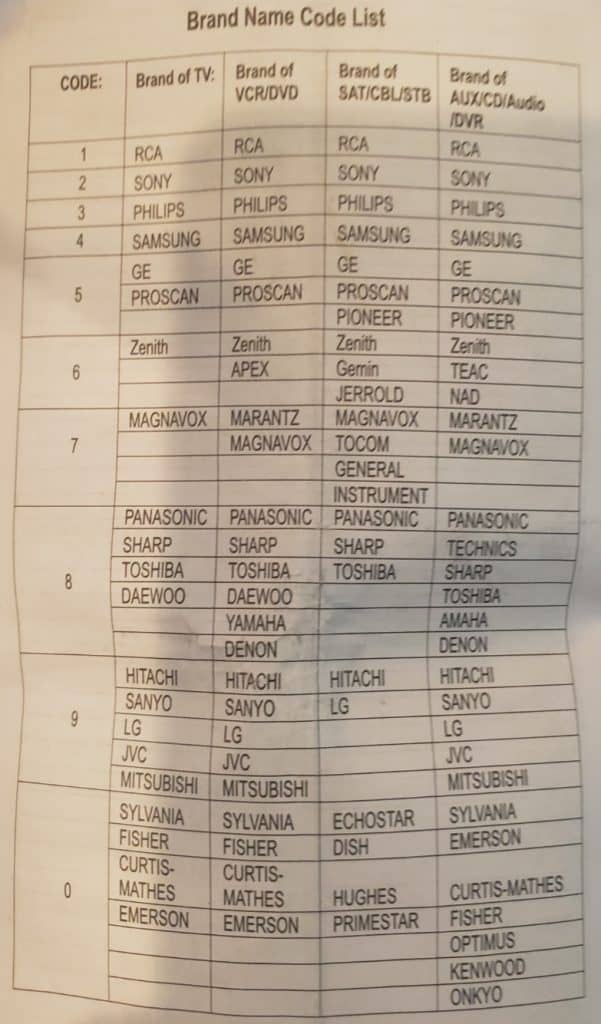
Read about how to program Philips Universal Remote Control here.
