How to Program GE Universal Remote Control (two different ways).
Method 1: Auto Code Search
This method search through all the codes of the remote control to find a code for your device.
Important Information:
This remote control is programmed for Roku boxes Samsung TVs.
Press Strm for any Roku boxes and TV for Samsung TVs.
Method 2: Direct Code Entry:
This method is highly recommended because its simplicity and its
rapidity for most universal remote control.
How to Program GE Universal Remote Control with Auto Code Search (Step by Step)
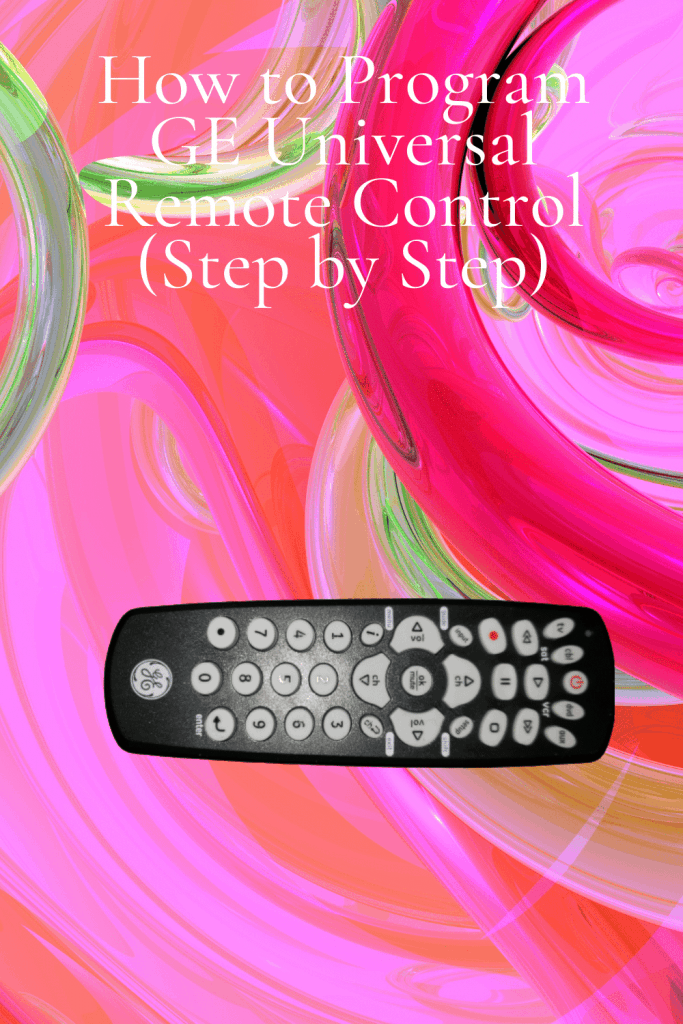
This method will search through all the codes of remote control to find a code for your device. It is done in 7 simple steps.
Step 1: Manually turn on your device
You need to do this first step in order this method to work.
Step 2. : Press and hold down the” Setup “key of the remote until the indicator red light turn on.
Info: the red light is the power on/off button or a small light on the top.
Step 3. : Press and release the key (tv, cbl, DVD, aux) of the device on the remote control that you wish to program. The indicator red light should blink once and remains on.
Step 4: Aim the remote control toward the device, then press and release the “power” key. The remote control will send 10 codes to the device to check.
Watch for the following:
- If your device turns off, go to step 5.
- If your device does not turns off, Repeat step 4 to test the next 10 codes.
Step 5: Manually turn back on your device.
Step 6: Point your remote control toward the device, then press and release the VOL key. The remote will resend the first code of the 10 codes from step 4. The indicator light will blink once and it will remain on.
Watch for the following:
If your device turns off, you have found the code for your device. So, press and release the same key (tv, cbl, dvd, aux) that you pressed in the step 3. This action will store the code in the remote control.
If your device does not turn off, you should continue press and release the VOL key to test the other 9 codes from step 4.
Important note: Make sure to wait at least 3 seconds each time before pressing the VOL key.
This will allow the device to respond to the code. When the the device turns off while you are doing that.
This means that you have found the code for your device. So, press and release the same key (tv, dvd, cbl or aux) from step 3 to store the code in your universal remote control.
Step 7: Turn on the device with the remote control, then check the other keys of your remote control to see if they work properly.
If the other keys work, therefore you are done. (Congratulations)
If they do not work, start from step 2 for a better code search.
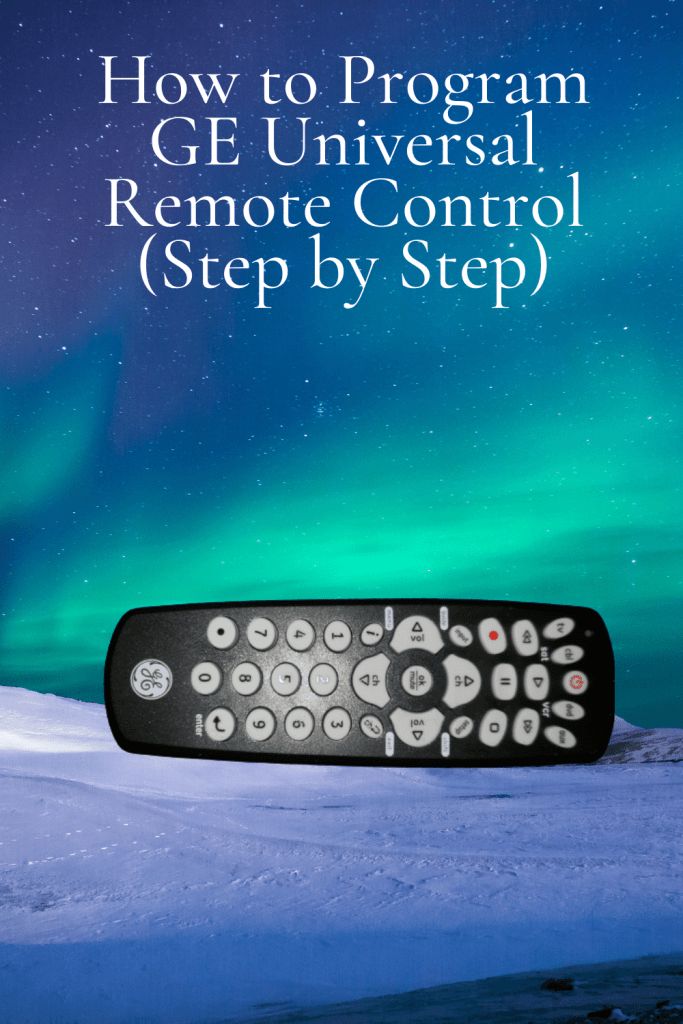
How to Program GE Universal Remote Control with Direct Code Entry (Step by Step)
Step 1: Find your device code in the code list.
Step 2. : Press and hold down the” Setup “key of the remote until the indicator red light turn on.
Then release the key. The red light will remain on.
Info: the red light is the power on/off button or a small light on the top.
Step 3. : Press and release the key (tv, cbl, DVD, aux) of the device on the remote control that you wish to program.
The indicator red light should blink once and remains on.
Step 4: Use the keypad of your remote to enter the 4 digit code of your device’s brand found in the step 1.
After entering the 4 digit code, the red light indicator will turn off. This means that the code has been stored.
Step 5: Lastly, you turn on your device by the remote control that you just programmed, then
test the other buttons.
They work properly, Congratulations you are done. You have entered the correct code.
If some buttons do not work properly, you should try the next code of your device’s brand from the code list because some codes of the brand only have a few functions.
You should start from step 1 to step 5.
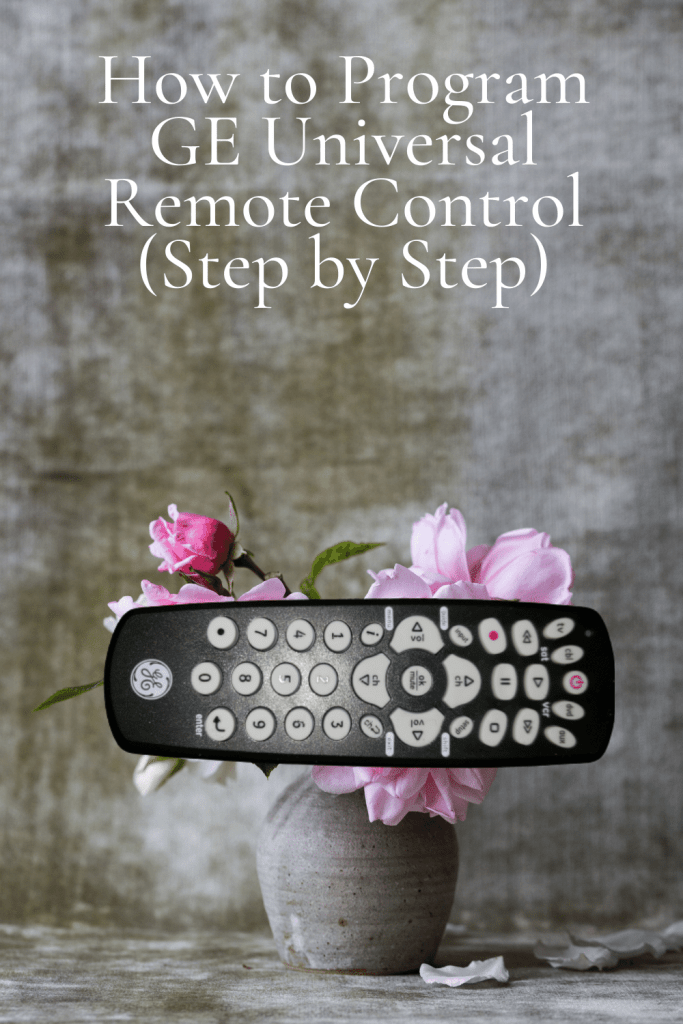
Related Articles
