How to create a Gmail account Overview
Gmail has become one of the most renowned ways of both formal and informal communications.
Therefore, you have to join in for effective formal and informal communications.
To access Gmail, you must have a functional account. Here are easy steps to create a Gmail account.

Requirements.
A laptop/a tablet or a smartphone.
Internet connectivity- from a mobile service provider, public WI FI, or home personal WIFI.
Internet browser installed your device-laptop, tablet, or smartphone.

Step 1: search the Google account creation page, which is, accounts.google.com.
Step 2: tap Create account.
Step 3: you will get the sign-up form—key in your name-the first and the last.
Step 4: select a Username for your account. You may choose an already existing email address.
Step 5: After selecting your username, type a password. Enter your password once more to confirm.
Google requires that your password be eight characters long minimum, containing letters, numbers, and symbols.
Step 6: Click next at the Right corner of the screen.
Step 7: On the next page, type your phone contact to confirm your account.
The verification is a two-step process for account security.
Step 8: You will receive a text message from via your phone Google with a verification code. Type the verification code and click Verify.
Step 9: On the next page, enter your Date of Birth in the specified spaces.
Step 10: Select your Gender.
Step 11: Click Next.
Step 12: carefully Read, Google’s Terms of Service and Privacy Policy on the screen and click on I agree.
And Congratulations! You have created your Gmail account.
After creating the account, every time you sign in, you have to enter your credentials-your email address and password.
To protect your account and secure your emails’ privacy.
When you need to sign out, navigate to the circle at the top-right corner of the page. Here click on the circle.
After clicking on the ring, you will get a list of options, select sign out and your account will be securely logged out.
Gmail is quite easy to navigate and use. Once you get used to it, you find it very practical and user-friendly.
Create your Gmail account the above easy steps, catch up with the world, and enjoy this amazing tool of communication from Google.
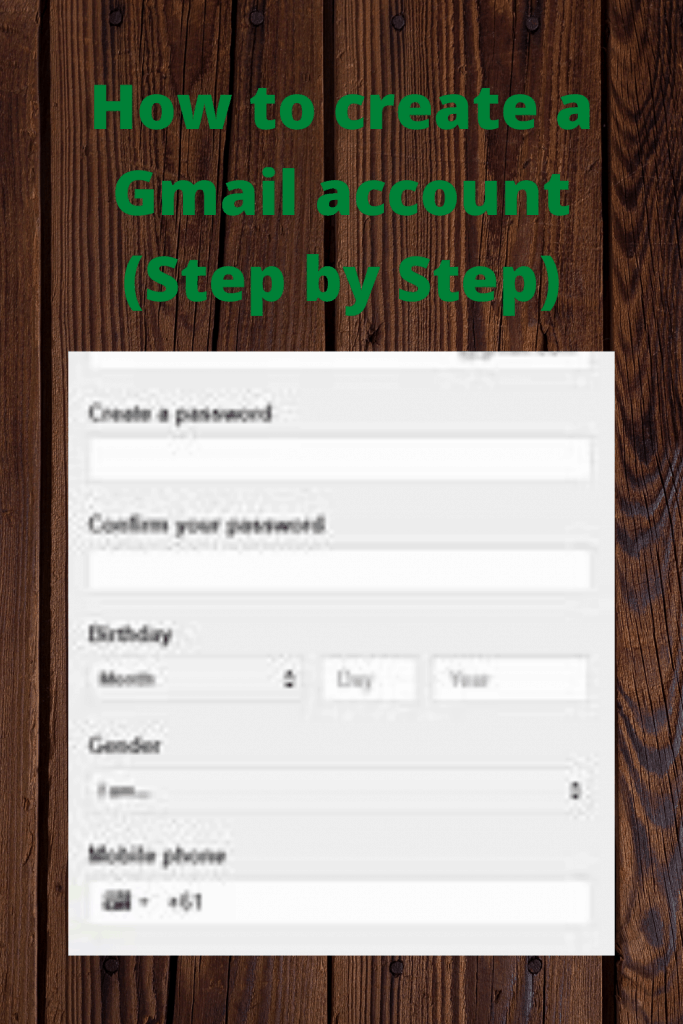
It is also a great way to archive your old emails, and you can use it as a backup or reference.
All the best as you prepare to create your new account! Good luck!
