How to convert video to mp3 Overview
Introduction
Numerous internet resources are available to facilitate the conversion from video to MP3. However, each program’s operation is unique and choosing the right one can be very challenging.
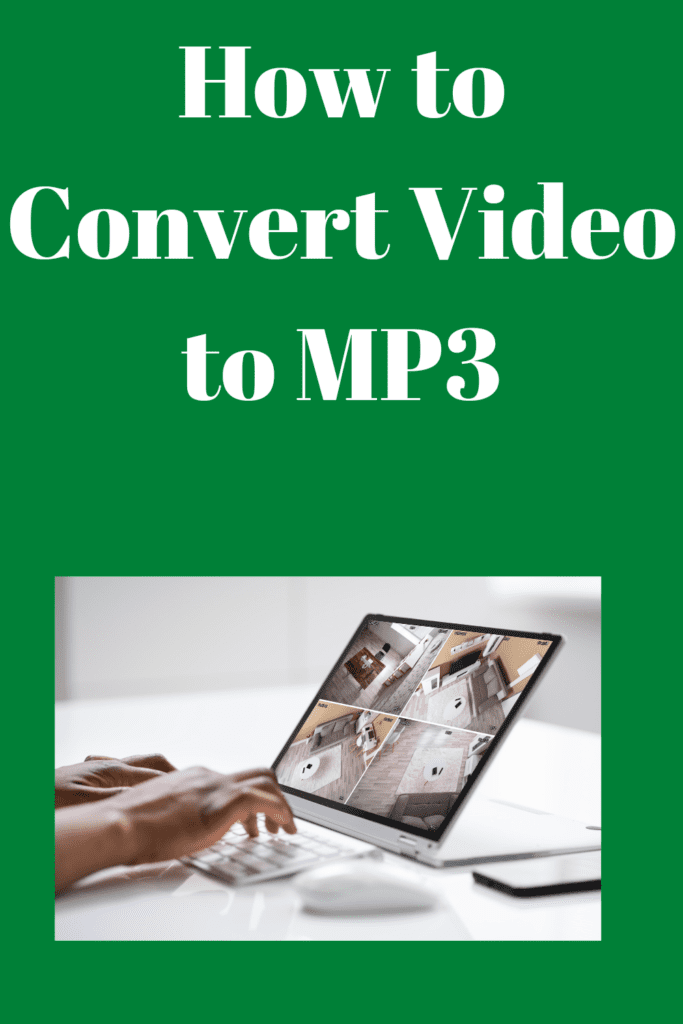
Luckily, we’ve discovered several excellent, user-friendly applications for converting any video to MP3, even YouTube videos. Some are compatible with iOS devices.
Materials needed to convert video to mp3.
It’s convenient to have the option to download videos from YouTube so that you may keep your favorite footage forever.
However, you can only do this legally if the copyright owner permits you to do so. The platform’s terms of service expressly forbid the downloading of any videos in an unauthorized manner.
To avoid this, you can use any standard program to convert your YouTube videos to MP3s. Among the most frequently suggested conversion resources are:
• YouTubetoMP3
• MP3Skull
• 4K Video Download Software
• YtMp3
• Y2mate
• Freemake Video Converter
Remember that your needs and skill level in technology will determine which YouTube-to-MP3 converter is the best for you.
An online converter will work best if you only need to convert one file. Downloading a specialized desktop application is recommended if you can handle numerous huge files simultaneously.
One can trust their swiftness and dependability. Your option is at your disposal.
Converting video to mp3 step by step
• Install the MP3 video converter
You can convert videos to MP3s by downloading and installing an application on your computer.
• Select a file to be converted.
The video-to-MP3 converter can be started to have MP3 files made from the videos. Select the Add Media menu item in the top left and then Add Video. Select the video or videos you wish to transform into audio MP3s.
• Select the MP3 file type and specifications.
Select the MP3 subheading under “Audio.” A variety of presets optimized for various bitrates will be displayed.

Selecting the MP3 – Original bitrate preset will replicate the original’s settings, while selecting a different bitrate will alter the quality of the converted file.
Keep in mind that the final file size will also increase if you choose to increase both the bitrate and the quality.
Other audio formats like OGG, WAV, FLAC, and more can save the extracted soundtracks and songs.
• Make an MP3 recording from the video and store it.
Click the Save to option, then navigate to where you’d like the converted files placed. Next, select Convert to export an MP3 from the video.
Depending on the files’ size and quantity, the conversion procedure could take anywhere from a few seconds to a few minutes. It’s worth keeping in mind that converting lengthy films to MP3 is just as simple.
Once the process of converting your films to MP3 is finished, the extracted audio will be saved, and the folder containing the converted MP3 files will open automatically.
Indeed, that sums up the whole thing! It’s never been easier to convert video to MP3 or any other file type.

Video to MP3 Converter Free Download Full Version
Nowadays, audio and video files can be found online for download anywhere around the globe. There are some songs, soundtracks, live performances, music sound effects or anything else only available as videos; converting these videos to MP3 format offers the ideal solution as it will maintain audio quality while taking up less space than original videos.
For a free video-to-mp3 conversion, there are various online websites and software programs that you can use, with professional programs being the ideal solution. Such software programs will extract audio tracks directly into mp3 files for quick and efficient conversion process with high quality output resulting in quick conversion time and an inbuilt player for listening back after conversion is complete.
There are various free and paid software programs that make the conversion from video to mp3 a straightforward process, including advanced features that can make it even simpler and faster – such as VideoProc, Free Video to MP3 Converter, DVDVideoSoft, etc. Each of these offers various functions and features to help easily transform any kind of video file into an MP3 file and provide other useful functions like editing.
DVDVideoSoft’s Free Video to MP3 Converter for Windows allows users to extract audio from videos and save it as an mp3 file, with full control over settings like bitrate, sample rate and channel mode. Furthermore, this application supports batch conversion; meaning multiple files can be converted at once! You can choose where you would like your mp3 files stored as well as tags. Ultimately, iTunes, Winamp or Windows Explorer will show an image preview with title tag information when previewing this file.
YouTube Music Downloader is an easy and straightforward tool that can assist with converting videos to mp3 files, offering the capability of downloading any YouTube video as an mp3 by entering its link and providing various additional features such as being able to select only specific parts of a video for download and playing back.
EaseUS video editor is another user-friendly software solution to assist in the conversion of videos to MP3 files, with its intuitive user interface and free availability making it ideal for editing videos prior to conversion and cutting the audio from video clips. Furthermore, its useful tools such as adding watermarks and overlays as well as preset filters make editing videos and creating MP3s effortless!

MP4 to MP3 Converter – How to Convert MP4 to MP3
Converting video files to MP3 can be an invaluable way of saving space, decreasing bandwidth use and enjoying music and podcasts offline. There are countless programs and apps that make the process quick and simple; below we provide some of the top tools available across platforms with step-by-step guides on how to use them effectively.
Converting MP4 to MP3 offers numerous advantages, including reduced file sizes for easier sharing and playback on devices with limited memory, easier uploading to cloud storage solutions or emailing smaller files directly to friends and colleagues, as well as greater portability when sharing digital media files via social networks or cloud storage solutions.
One of the easiest and simplest ways to convert MP4 files to MP3 format is with a free online tool like ClipConverter, which doesn’t require installation on computers or mobile phones – an attractive feature for users with limited storage space who still want high-quality output and an accessible user interface.
iMyFone Filme is another widely used MP4 to MP3 converter, offering advanced audio and video editing and conversion features as well as an intuitive user experience. This program can extract audio from videos for playlists or ringtone creation and editing video clips; plus support a range of file formats – making it suitable for both novices and more experienced users.
Windows Media Player is an incredible built-in program with many hidden capabilities. While designed primarily as a media player for your PC, its Rip Music feature also makes it possible to convert MP4 files to MP3. To do so, open an MP4 file in Windows Media Player before selecting File > Rip Music and selecting an output folder – once complete the MP4 will be converted into MP3 and saved there!
While many online tools provide a straightforward MP4-to-MP3 conversion process, some may be slower or less reliable than others. Furthermore, some may crash unexpectedly or cause errors that render files unusable. To avoid these complications, we advise choosing a professional converter with multiple features and easy user navigation.
When using an MP4 to MP3 converter, it’s essential to remember the laws pertaining to copyright. Converting copyrighted material without permission is illegal, leading to potential legal consequences and should only be done for personal or noncommercial purposes unless granted permission by its rightful owner (sometimes fair use may apply here too). https://www.youtube.com/embed/ApVarwwAdx4
Conclusion
A variety of conversion software available can facilitate the process of changing video formats.

Nonetheless, there are situations when you require a video converter to get only the audio out of a video.
